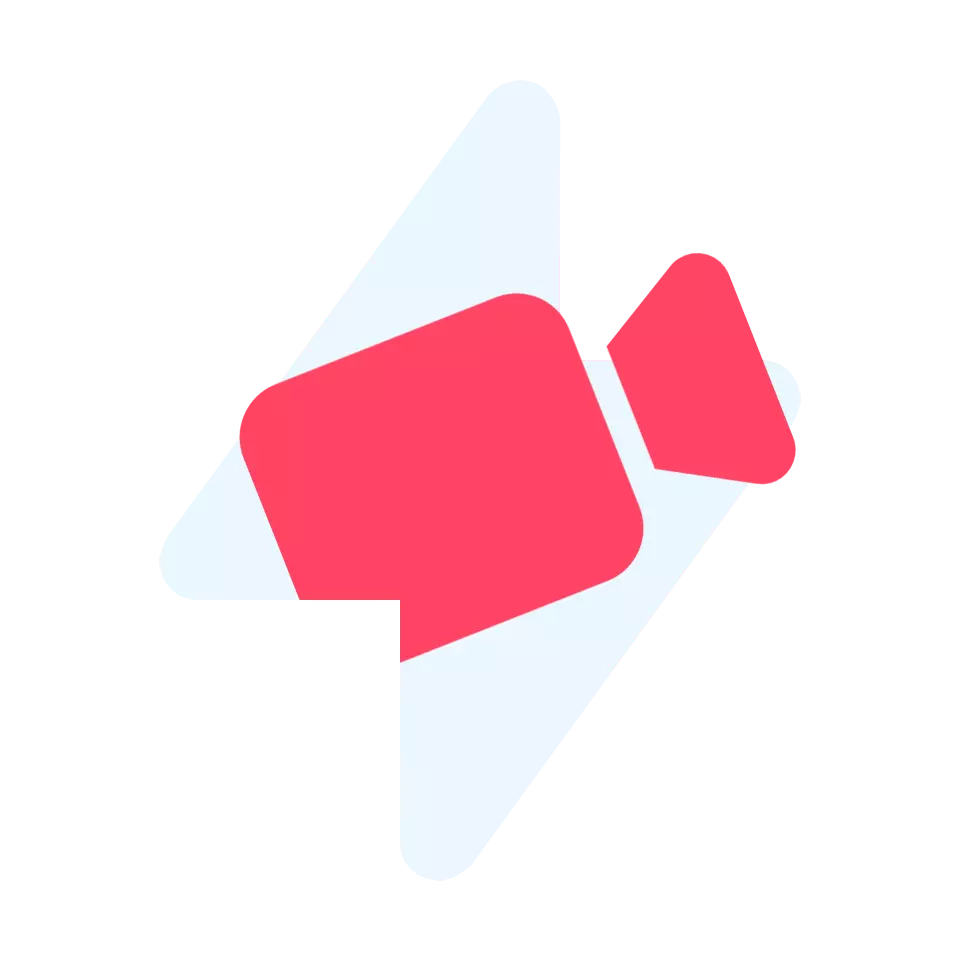Pinterest is an American image sharing and social media service designed to enable saving and discovery of information (specifically “ideas”) on the internet using images, and on a smaller scale, animated GIF’s and videos, in the form of pinboards.
How to Download Pinterest Video?
You may want to save your uploaded personal project somewhere, but you would be unable to do so because you no longer have access to this account. You might also need to incorporate video into your presentation. In any case, GETOF.NET Pinterest video downloader gets it done. Why download a software to get Pinterest videos when you can just get them online? Go ahead and download Pinterest videos to pc or mobile device in a few seconds.
Download Pinterest Videos On your PC.
Free Pinterest downloader is the best solution to download your favorite videos from Pinterest online.
Follow the steps to use the tool and save Pinterest videos and GIF’s.
- Open Pinterest with the Google Chrome browser.
- Find the Pinterest video that you want to save.
- Copy the Pinterest video URL.
- Paste the video URL in the box and press the Download button.
- Then you will get the link to convert Pinterest videos into MP4 to download, then choose which you need to save.
Save from Pinterest to your Phone.
This guide will supply instructions for downloading Pinterest GIF’s & videos on your phone.
- Open Pinterest App using your Android or iOS phone.
- Then, search for your video on your Pinterest search bar. Choose the video you want to download.
- After that, click the video, which will open in a new tab. You must click the Share button. A pop-up will appear on the screen with several options. Now select the copy link button, then the link copied.
- After copying the Pinterest video URL, open the Pinterest video downloader on your phone browser.
- Paste the video or image link to the URL box on our page, then click the download button.
Our Pinterest downloader is free to use, with no Pinterest download limitation.