Free Online Video Downloader
To download a video just insert a link!
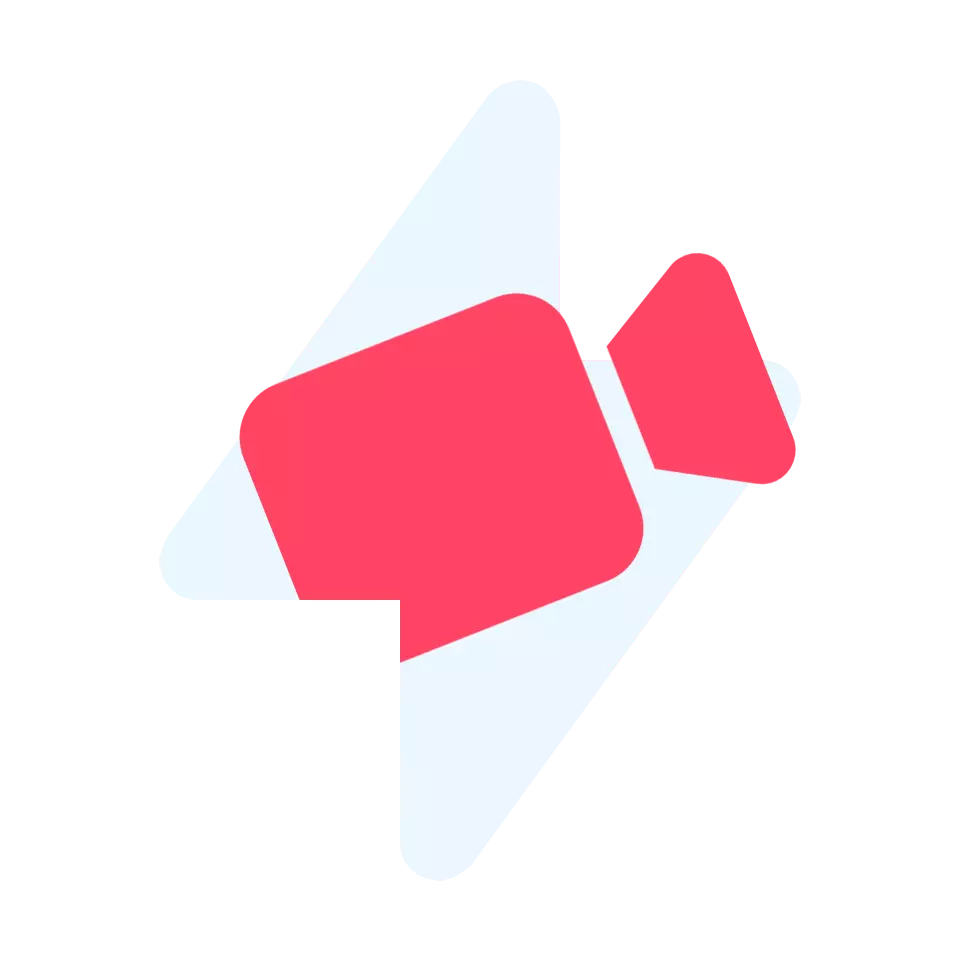
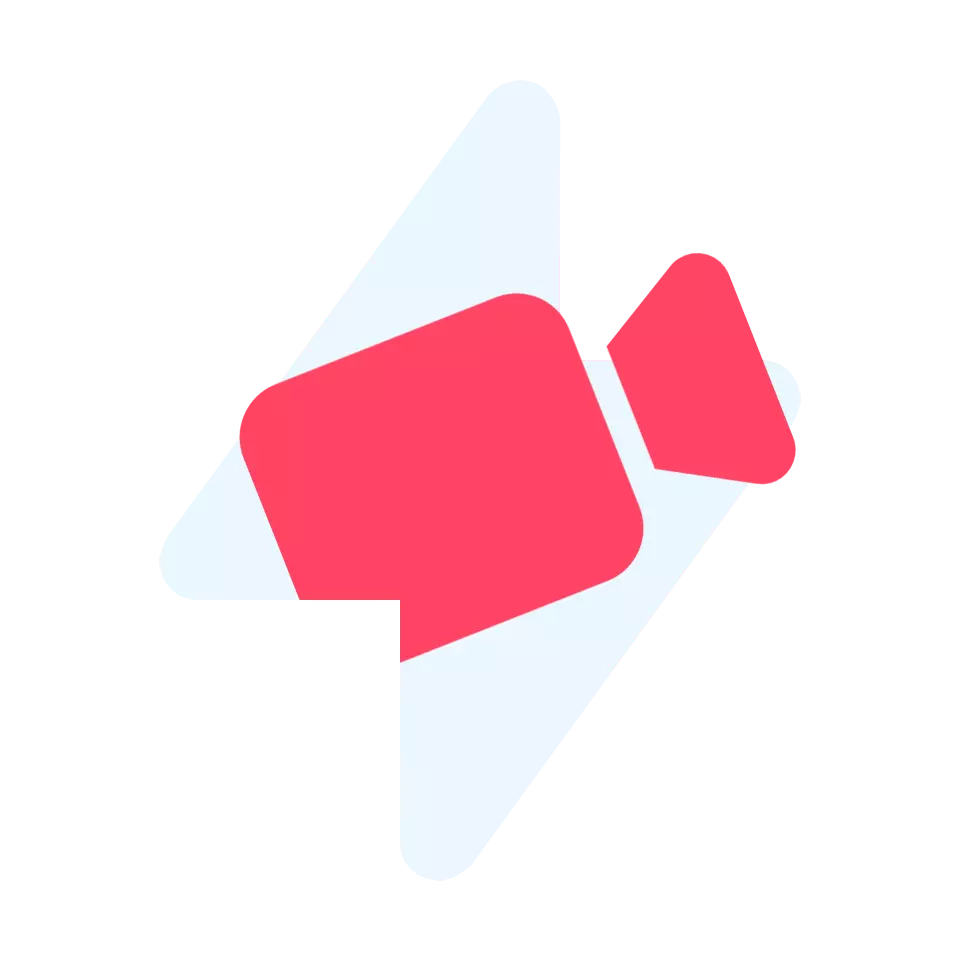
Easy to use, unlimited and free
Start usingCopy shareable video URL
Paste it into the field above
Click to download button
You can check regularly updated supported sources list.
Video Downloader Script offers you to download videos in multiple formats including MP4, M4A, 3GP from multiple sources which includes...
9GAG, Akıllı TV, Bandcamp, Bilibili, Bitchute, Blogger, BluTV, Buzzfeed, Capcut, Chingari, Dailymotion, Douyin, ESPN, Facebook, Febspot, Flickr, Ifunny, IMDB, Imgur, Instagram, Izlesene, Kwai, Likee, LinkedIn, Loom, Mashable, Mastodon, Mixcloud, Moj, MxTakatak, Ok.ru, Pinterest, PuhuTV, Reddit, Rumble, Share Chat, Snapchat, Soundcloud, Streamable, Substack, TED, Telegram, Threads, Tiktok, Tumblr, Twitch, Vimeo, VK, YouTube, X
You can download audio files if they are available. For example, YouTube and other sites have some awesome track, GETOF.NET can be used to extract mp3 from video and play it offline...