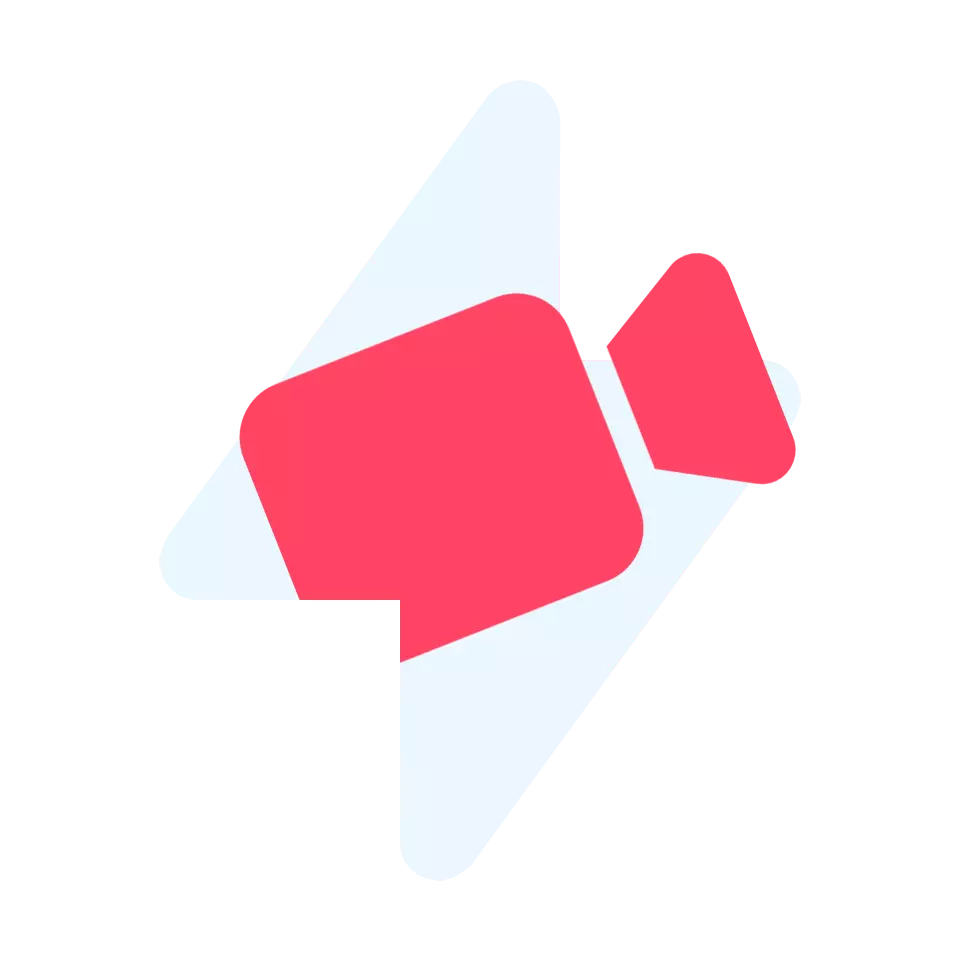How It Works?
Steps to download Mastodon videos and images using GETOF.NET
1. Copy Link.
Copy the link to the Mastodon post containing the video / image in the Mastodon client that you’re using.
2. Paste Link.
Paste the copied link in the textbox on GETOF.NET and press the Download button.
3. Video / Image gets downloaded.
That’s it! GETOF.NET will find and process the video / image contained in the Mastodon link.