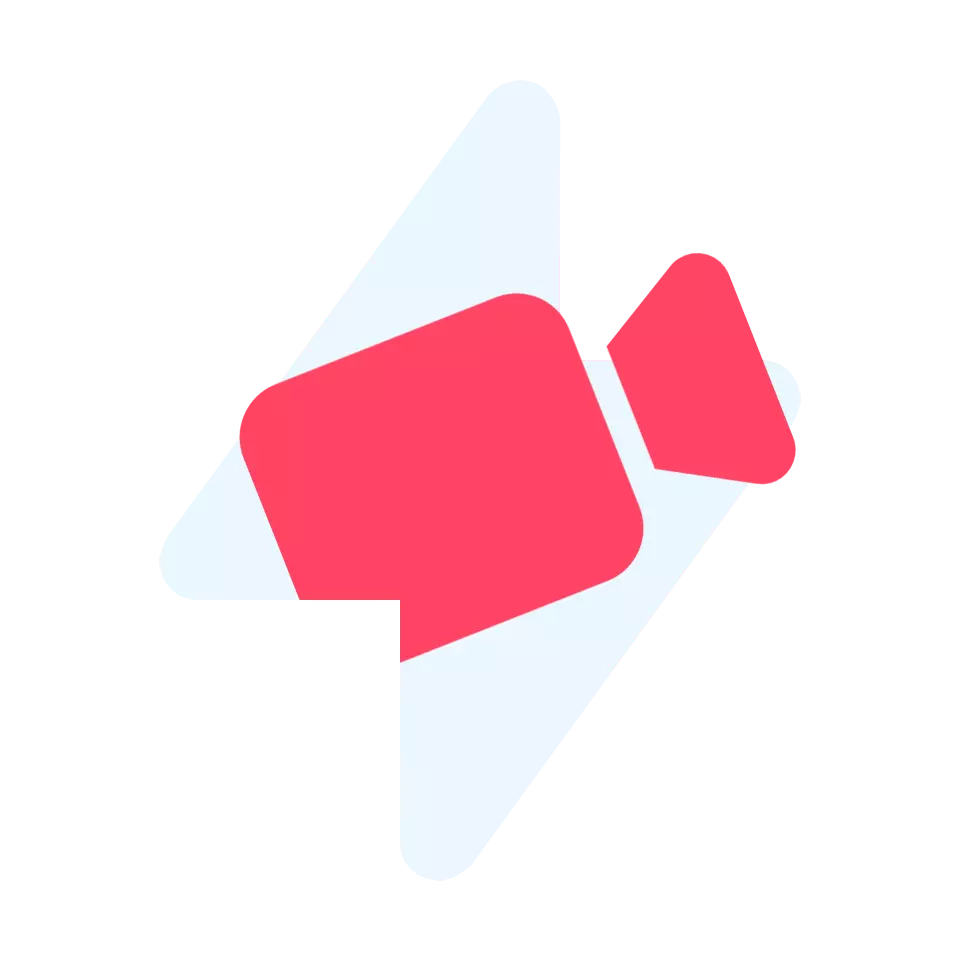Why should you use GETOF.NET?
GETOF.NET is a Facebook video downloader that supports downloading videos from Facebook with high quality: Full HD, 1080p, 2K, 4K. Using our Facebook video downloader you can download any Facebook video, convert facebook video to mp3, download mp3 music from facebook. Download facebook videos online on a web browser, no need to register for an account and install support software.
How to download a video from Facebook.
1. Copy the video URL.
Copy the video URL from the browser’s address bar to the clipboard.
2. Paste the URL into the input field on GETOF.NET.
Go back to the browser tab, having SaveFrom window already opened, and paste the link into the input field. The Facebook video downloader usually runs automatically, if not, press the Download button.
3. Choose the desired quality and click on the download button.
You will be asked to choose from the available quality and format options. Just click on the drop-down list before clicking on the download button, and select the preferred one from the list.
Frequently Asked Questions.
According to user reviews and comments, GETOF.NET is currently the fastest, Highest, most stable Facebook Video Download tool at the moment, we offer the best Save video from Facebook for you, And continuously improve the quality of tools to provide users.
On a computer Just copy the link of the Facebook video and paste it into the link input box provided at the top of this page and hit the Download button and you’re done!
Just like downloading on a computer, it’s very simple, go to GETOF.NET -> Import Facebook Video Link -> And Click Download -> Choose the quality you want to download (Support to 4K Video)
You just need a 4K quality Facebook video link. Copy the link -> Access GETOF.NET -> Import Facebook Video Link -> And Press Download -> Choose the quality you 4K to download.
iOS is a little more complicated, because iOS does not support Live Video download, you need to download Documents by Readdle, Open the application, Choose browser -> Access GETOF.NET -> Import Facebook Video Link -> And Click Download -> Select the quality you want to download.
Of course, saving the Facebook video to your computer after you finish downloading will usually be in the Download folder of a Windows or Android machine, and the Iphone is more complicated than see above.
Of course, But you can only download Facebook Live videos but only after they are finished. while playing will not be able to download.
Oh no, GETOF.NET does not host videos nor keep copies of downloaded videos. We support Render only video with loss of audio and no archive. All videos are stored on Facebook’s servers and only downloaded to your device.
Our Facebook video downloader is working with: Google Chrome, Mozilla Firefox, Safari, Opera, and all Chromium based browsers.
Yes! You can use our Facebook video downloader online for free, for an unlimited amount of time. We do not charge anything or ask for donations. Our Facebook video download service is a great web-based application which is accessible and easy to use.
No! We do not track any links you paste into the input field and we respect our user’s privacy.