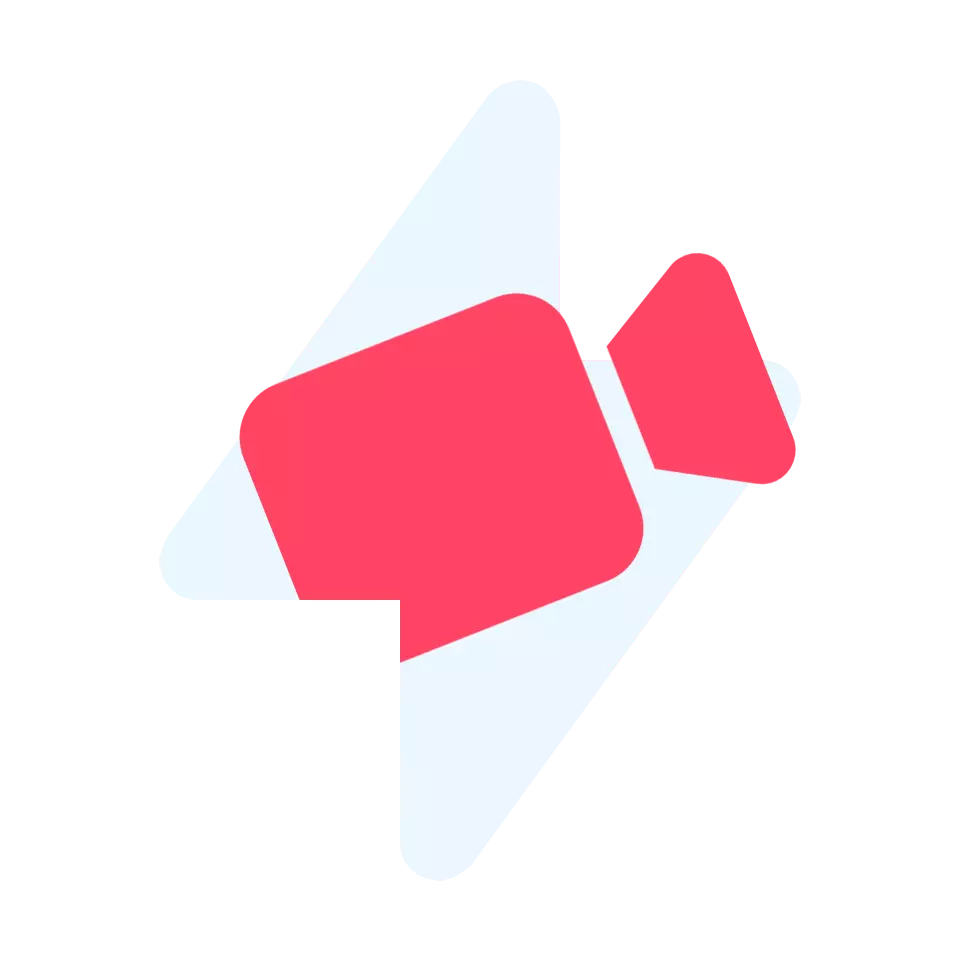Linkedin is a business and employment-focused social media platform that works through websites and mobile apps. Launched on May 5, 2003, owned by Microsoft. The platform is primarily used for professional networking and career development, and allows job seekers to post their CVs and employers to post jobs.
Free Online Linkedin Video Downloader.
This is an online free Linkedin video downloader tool, from here you can easily download small videos of Linkedin website for free. For which you will not have to pay any charge. To download Linkedin video online you will have to follow some steps which I will tell you step by step how you can download Linkedin video online free.
How To Download Linkedin Video Online?
1. Copy The Linkedin Video URL.
Open the Linkedin video you want to download. Then, copy the video link from the browser bar.
2. Paste the URL in GETOF.NET.
Open the GETOF.NET Linkedin video downloader, paste the URL in the search box, and click the Download button.
3. Download & Save The Video File.
In this step, you will see the download links categorized. So, download any you like in any quality, save it on your device, and enjoy!
The following reasons make GETOF.NET a professional downloader.
Easy To Use.
To use GETOF.NET online Linkedin video downloader, give the desired video URL to the website so that the download link appears.
All Linkedin videos!
It doesn’t matter how big the video is and what account it belongs to! GETOF.NET will download it for you.
Very Fast.
From the moment you give the URL to GETOF.NET until the video is downloaded, it takes up to 10 seconds.
Different qualities.
Depending on the type of video available on Linkedin, GETOF.NET offers you different qualities of videos to download.
No Account Needed.
You do not need an account to download Linkedin videos. Likewise, there is no need to create an account on Linkedin or the GETOF.NET.
Save in downloads.
On most devices, the videos you download are saved in the Downloads folder.