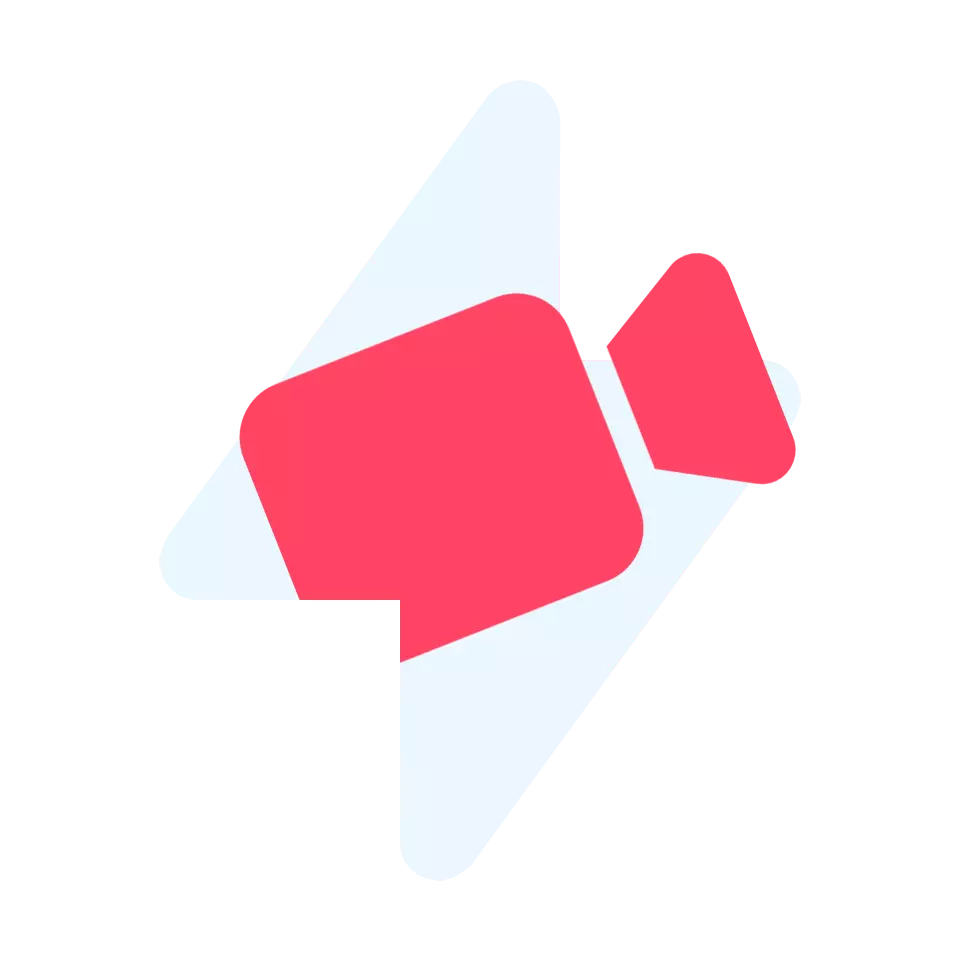BitChute is an alt-techvideo hosting service launched by Ray Vahey in January 2017. It describes itself as offering freedom of expression, while the service is known for hosting far-right individuals, conspiracy theorists, and hate speech. Some creators who use BitChute have been banned from YouTube; some others crosspost content to both platforms or post more extreme content only to BitChute. Before its deprecation, BitChute claimed to use peer-to-peer WebTorrent technology for video distribution, though this was disputed.
How to Download Bitchute Videos.
Please follow the instructions bellow:
- On the Bitchute page of the video you want to download, copy the url on top of the page.
- Paste the link you copied in the field on top of the download button, on top of this page.
- Click the Download button to download the video and save it to your machine.
Save BitChute videos on your Phone.
- Go to the BitChute website on your phone browser like google chrome.
- Find the preferred video you need to download, then copy the URL from the phone browser bar.
- Then past the URL on our tool input box.
- Press Download, then click on your preferred video quality and format to start your video URL download.
Features of Bitchute Video Downloader.
- Easy: 3 step process; copy, paste, and download.
- Unlimited: you can download as much videos as you want!
- Multiple formats: download the video in multiple formats including MP4 and MP3 (audio).
- Free: our service is completely free and will always remain free.
- Reliable: Bitchute Video Downloader is continuously updated to ensure it works well all the time.
- Fast: Bitchute Video Downloader is fast but depends on the quality and duration of the video.
- Platform-independent: it can be used with any browser (Google Chrome, Edge, Firefox and others), any device (desktop, mobile or tablet) and any system (Windows, Android, iOS).