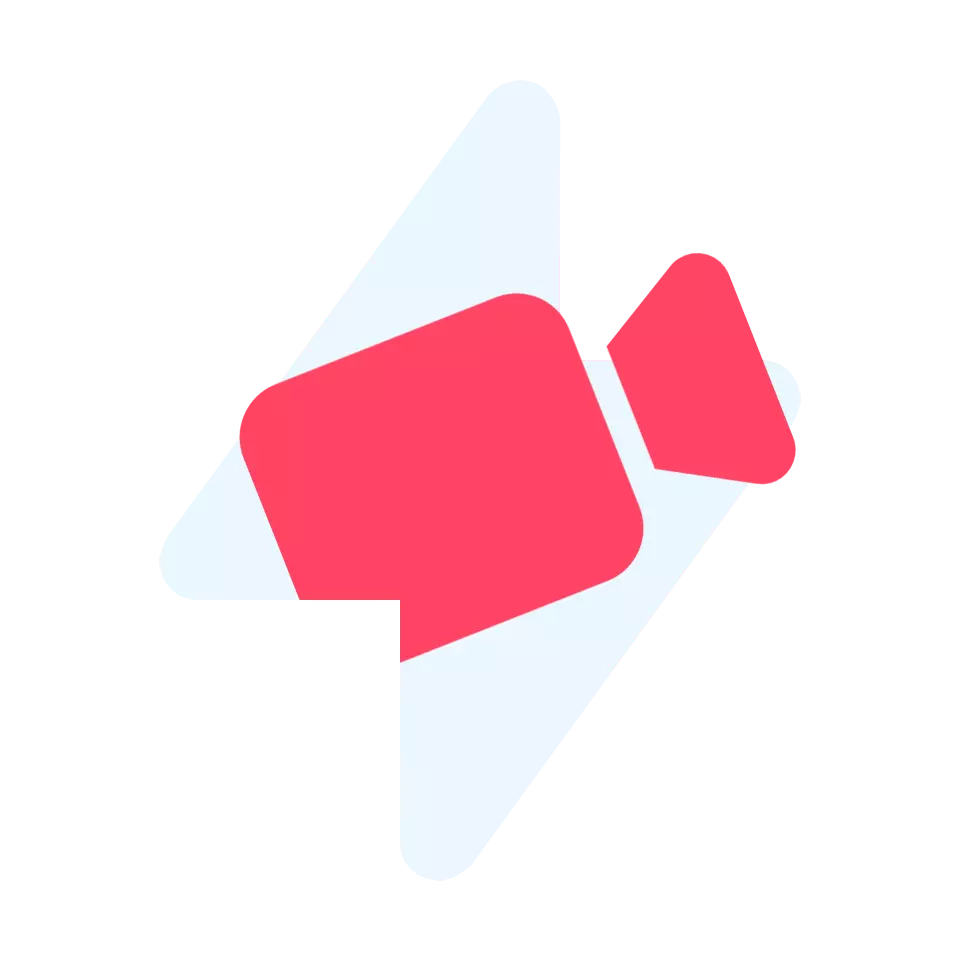GETOF.NET offers the fastest way of YouTube video download in MP4, MP3, SQ, HD, Full HD quality, plus a wide range of formats for free. It’s the most convenient YouTube downloader you’ve ever tried! Download video and audio from YouTube to your pc or mobile and see it for yourself!
How can I download videos from YouTube?
- Open a web browser and go to YouTube. If you’re on mobile, you can open the YouTube app alternatively.
- Go to the video that you wish to download and copy its link. On desktop, you can copy the video’s link from the browser’s URL bar. On the YouTube app, tap the share button and copy the URL.
- Go to GETOF.NET in a web browser.
- Paste the video’s link into the search bar and press the Download button.
- Now select the format and quality that you want to download. The video will get saved to your device.
Do I need to pay to use this video downloader?
No. Our YouTube downloader is 100% free to use and you don’t to pay for anything.
Can I use this YouTube video downloader on PC or mobile?
Definitely! Since our YouTube downloader is an online tool, you can use it from any computer or mobile device that has access to the internet. Simply open a web browser and visit GETOF.NET
What are the video/audiosupported formats?
We offer many conversion options and help you to download MP4, 3GP, MP3 format. You can watch video right after that on your device without installing any other software, given you have a media player, like VLC.
Is it safe to download videos from YouTube using this tool?
Yes! We do not collect or log any user data and the videos that they download.
How to download Youtube video to Android, iOS (iPhone) mobile phone?
- Access YouTube with a browser or open YouTube app on your Android, iOS (iPhone) device; now, coppy the video URL you wish to download.
- Paste the URL into field above.
- Select the format you’d like to download then tap “Download”. After a few seconds, you can download the file.