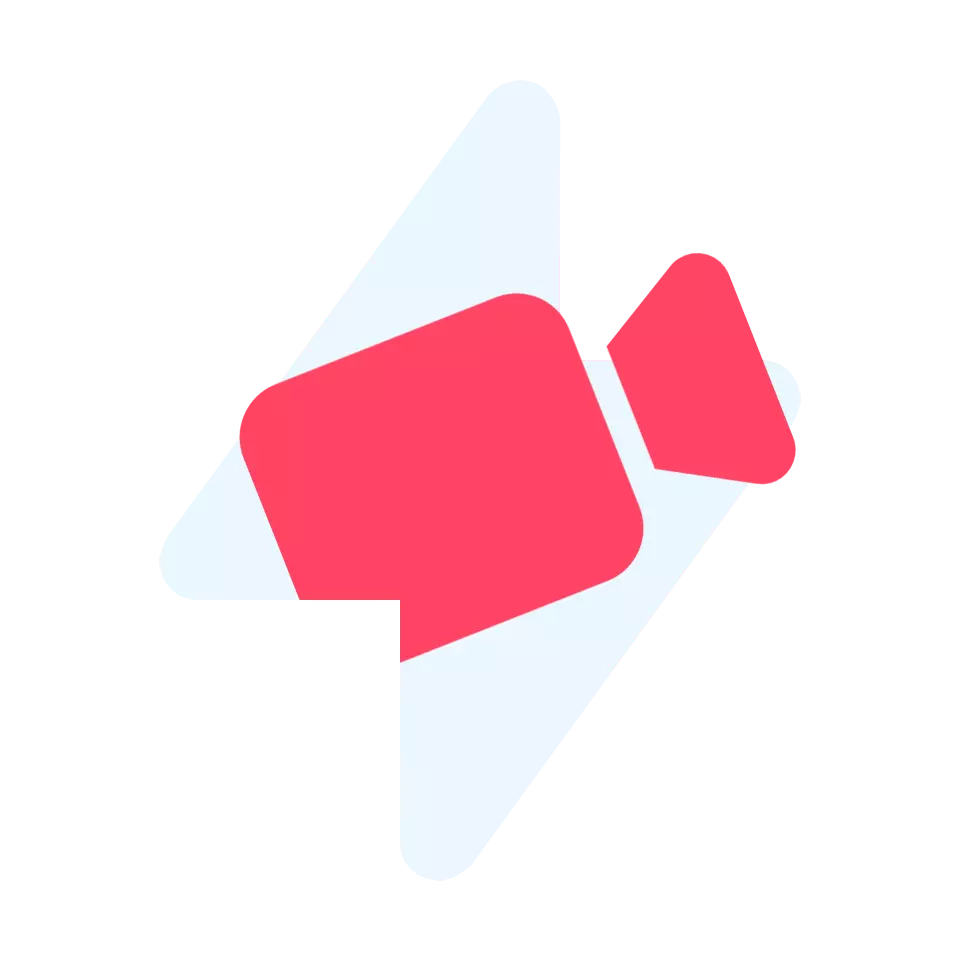Instagram photo and video downloader, provided by GETOF.NET helps you easily upload videos and photos from Instagram in the most popular formats. It’s a simple upload tool that works perfectly with any browser on your PC or mobile device.
How to download Instagram video with our online downloader?
To download instagram video and photos using GETOF.NET website, you need to follow three short steps. Have a look at them:
1. Copy the URL of the video or photo.
Open the IG page of the video, reels, IGTV or photo you want to save, copy its URL, and go back to GETOF.NET.
2. Paste the URL into the input field.
Paste the URL of the video or photo onto the input field of the top of the Instagram video downloader page and click download.
3. Click the download button.
After you click on the download button, the video or photo quality options will appear. If you would like a specific quality or format, there are several options you can choose from.
Why should you use GETOF.NET?
- Download Instagram Video: GETOF.NET allow download videos from Instagram (IG, Insta) with HD video quality (without changing the quality of the original video).
- Instagram Photo Download: Instagram Photo Downloader on GETOF.NET makes it easy to download and save Instagram images easily. Allows image download of any Insta post.
- Download Instagram Reels Video: GETOF.NET allows you to download Instagram Reels videos in mp4 format on all devices (PC, Mac, Android, iOS).
Is it safe to download Instagram photos?
Sure. Download Instagram photos anonymously and safely with Inflact. We do not collect any of your data.
Does a user get notified when I save his post?
No. A user can’t tell if you download his media with the Inflact downloader.
Is it lawful to download Instagram pictures?
Yes, it is legal to download Instagram pictures. If you do not publish the saved photos as your own (not giving credit to the real author), you keep within the copyright law.