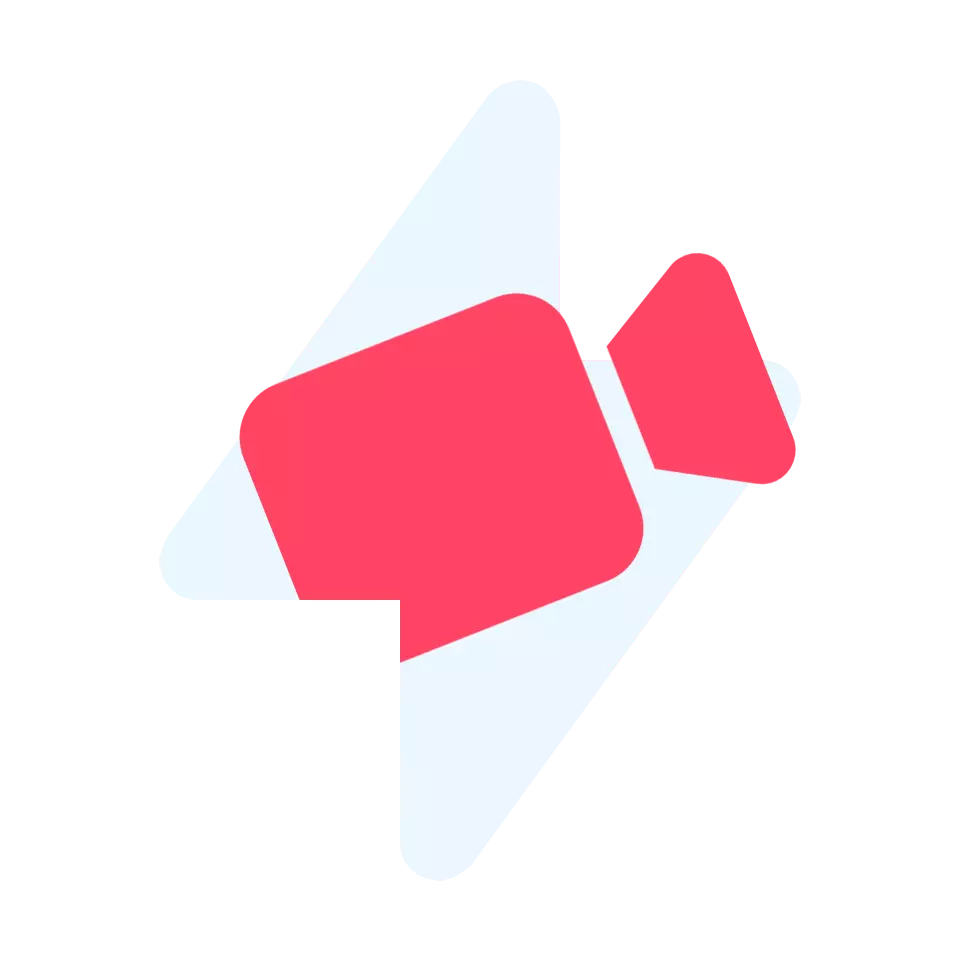Vimeo, Inc. is an American video hosting, sharing, and services platform provider headquartered in New York City. Vimeo focuses on the delivery of high-definition video across a range of devices. Vimeo’s business model is through software as a service (SaaS). They derive revenue by providing subscription plans for businesses and video content producers. Vimeo provides its subscribers with tools for video creation, editing, and broadcasting, enterprise software solutions, as well as the means for video professionals to connect with clients and other professionals. As of December 2021, the site has 260 million users, with around 1.6 million subscribers to its services.
The site was initially built by Jake Lodwick and Zach Klein in 2004 as a spin-off of CollegeHumor to share humor videos among colleagues, though put to the side to support the growing popularity of CollegeHumor. IAC acquired CollegeHumor and Vimeo in 2006, and after Google had acquired YouTube for over US $1.65 billion, IAC directed more effort into Vimeo to compete against YouTube, focusing on providing curated content and high-definition video to distinguish itself from other video sharing sites. Lodwick and Klein eventually left by 2009, and IAC implemented a more corporate-focused structure to build out Vimeo’s services, with current CEO Anjali Sud having been in place since July 2017. IAC spun off Vimeo as a standalone public company in May 2021.
Advantages of the Vimeo video downloader.
Here are a few Vimeo downloader’s features you’re sure to like.
The online Vimeo downloader is free to use.
Yes, it is always free and there is no limit on the number of downloads. So, It is up to you to decide on how much content to upload.
Our Vimeo converter is a user-friendly.
You don’t have to sit for hours and hours figuring out how to download video from Vimeo. We”ve made the download scheme as simple as possible for you to save Vimeo videos in no time at all.
The tool supports all types of devices / browser / OS.
Don’t hesitate to use Vimeo downloader to save Vimeo video to computer/mobile/tablet. Rip Vimeo videos via any operating system and browser. Besides, you are free to download Vimeo audio, episodes, TV shows, or convert videos from Vimeo to mp4.
How to download a video from Vimeo.
- Copy the link of the page, consisting of a necessary media content;
- Insert it in the input line of the Vimeo converter;
- Click on the “Download” button.
Frequently Asked Questions.
We’ve answered your frequently asked questions below:
Does Vimeo Video Downloader work on mobile?
Our tool is a web-based tool which isn’t restricted to just desktops. People can use any browser they prefer, any operating system or device to access it, including mobile devices as well.
Where do my videos go to after they are downloaded?
The videos and movies downloaded via our tool go in whatever folder you have set as your default download folder. You can move the folder to any drive that you deem fit.
Does the tool save a copy of the file that I download?
Small SEO Tools does not keep a copy of your downloads on its servers. We aim to download your files and have no intention to keep a history of them.
How long can I keep my downloaded content?
Once you have downloaded a movie or an episode to your device, it is yours to keep. You can watch it as many times as you want without any ad interruptions or buffering. There is no limit to the number of times you can watch it.
Will there be adware in the downloaded file?
Rest assured there will be no adware or malware in the downloaded file. Our servers are secure, and we pass down a secure link to our users.
Can I share the movies with others?
Yes, that is one of the best things about our Vimeo Downloader to download Vimeo video, the videos that you download can be shared on other devices and with other people.